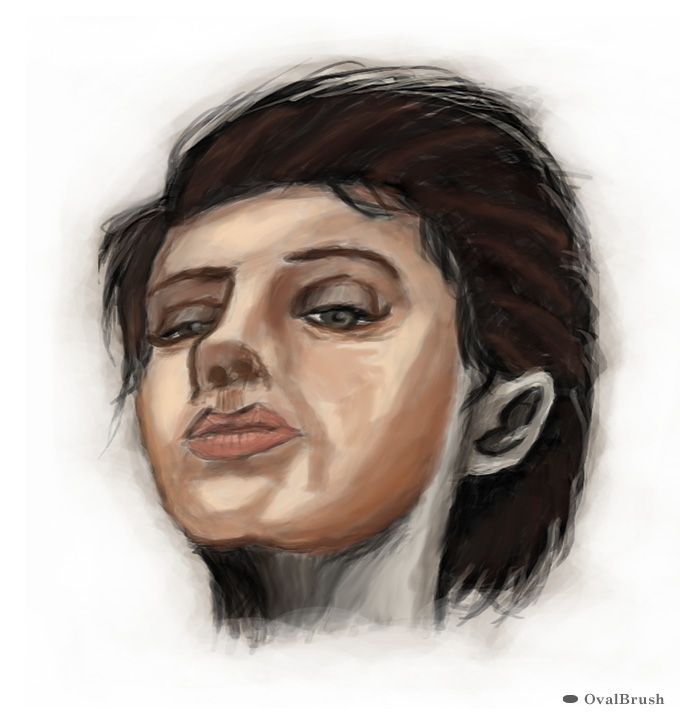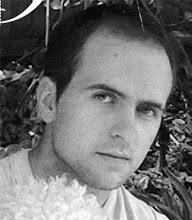Hand drawn 6B pencil for 'inks'

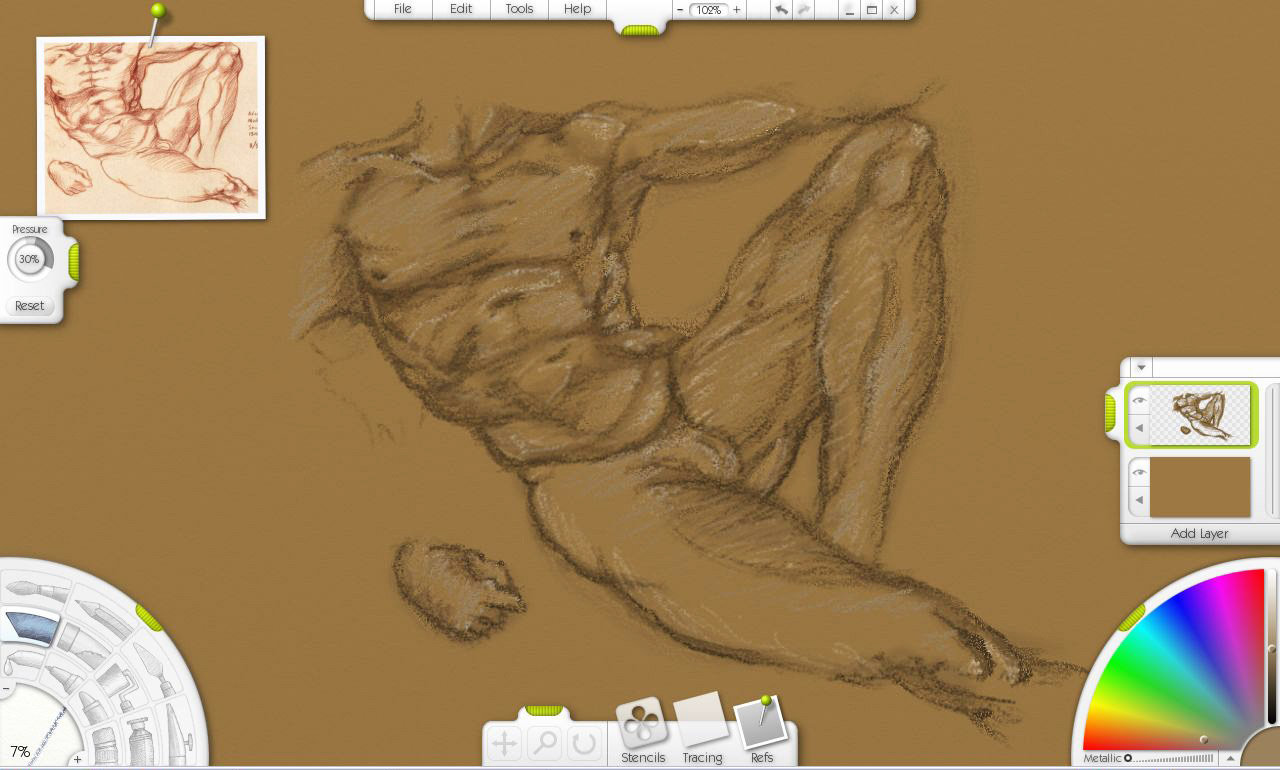 ArtRage drawing based on a sketch by my friend 'Joel Carlo' who's sketchbook was featured in 2DArtist Magazine. You can download his sketchbook from his awesome site: joelcarlo.net
ArtRage drawing based on a sketch by my friend 'Joel Carlo' who's sketchbook was featured in 2DArtist Magazine. You can download his sketchbook from his awesome site: joelcarlo.net
 Bit of a different method this time... started with a normal brush on 0% softness on 14% opacity and then moved to 48% pretty much for the rest of the painting... Also instead of layering strokes I blocked out the image... adding darker areas and then building up to lighter values.
Bit of a different method this time... started with a normal brush on 0% softness on 14% opacity and then moved to 48% pretty much for the rest of the painting... Also instead of layering strokes I blocked out the image... adding darker areas and then building up to lighter values.
 Blocked out ref with cutout filter to help conceptualise values... Cleaned up with conte crayon in Painter
Blocked out ref with cutout filter to help conceptualise values... Cleaned up with conte crayon in Painter
 found my self switching between the conte crayon and artist oils alot in Painter on this one... Also alot of color adustments/corrections done during the process in both Photoshop and Painter
found my self switching between the conte crayon and artist oils alot in Painter on this one... Also alot of color adustments/corrections done during the process in both Photoshop and Painter
 When your drawing or painting it's important to feel relaxed... 'A Hawaiian Rainbow' is a free streaming radio station in your itunes radio>international section. Just click the stream and float away to peaceful images of Hawaii.
When your drawing or painting it's important to feel relaxed... 'A Hawaiian Rainbow' is a free streaming radio station in your itunes radio>international section. Just click the stream and float away to peaceful images of Hawaii.